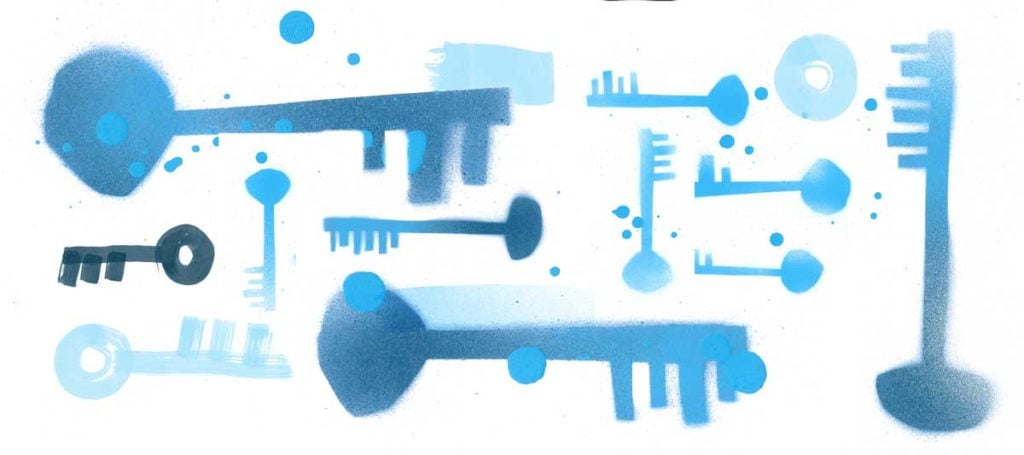The Default Method – Configuration By File
The default method for configuring your Secretless Broker is to provide it with a secretless.yml file that specifies the Service Connectors that Secretless Broker should be running. Your secretless.yml might look something like:
version: "2"
services:
my_webapp_connector:
connector: basic_auth
listenOn: tcp://0.0.0.0:8080
credentials:
username:
from: env
get: WEBAPP_USERNAME
password:
from: env
get: WEBAPP_PASSWORD
config:
authenticateURLsMatching:
- ^http.*
This example secretless.yml is for a webservice my app needs to connect to that uses basic auth as its authentication scheme.
To provide this configuration to Secretless Broker when you deploy it to Kubernetes in the same pod as your application, you could add a ConfigMap:
kubectl --namespace my-app-ns \
create configmap \
my-app-secretless-config \
--from-file=secretless.yml
Then, when you deploy your app to Kubernetes, you reference the ConfigMap in your deployment manifest:
containers:
- name: my-app
# deployment details for my-app
- name: secretless-broker
image: cyberark/secretless-broker:latest
imagePullPolicy: IfNotPresent
volumeMounts:
- name: config
mountPath: /etc/
readOnly: true
volumes:
- name: config
configMap:
name: my-app-secretless-config
Great! Secretless Broker now has its configuration, and your app is up and running.
But what if you need to modify the configuration live, for example to add support for a database connection? You can update the file in the ConfigMap and manually restart the application. If instead you use the configurations.secretless.io Custom Resource Definition (CRD), natural updates that occur in the course of evolving your application are even easier to handle.
The Kubernetes-Native Method – Configuration By Custom Resource
To use the configuration CRD, there is a one-time configuration that needs to happen beforehand to make sure the Secretless CRD is installed in your cluster and its assets are visible to the Secretless Broker. For more information on installing the CRD, please see our CRD documentation.
The deployment manifest for a CRD-based configuration looks similar to the secretless.yml file we wrote above:
apiVersion: "secretless.io/v1"
kind: Configuration
metadata:
name: my-app-secretless-config
spec:
listeners:
- name: my_webapp_listener
protocol: http
address: 0.0.0.0:8080
handlers:
- name: my_webapp_handler
type: basic_auth
listener: my_webapp_listener
match:
- ^http.*
credentials:
- name: username
provider: environment
id: WEBAPP_USERNAME
- name: password
provider: environment
id: WEBAPP_PASSWORD
The difference here is just the addition of standard Kubernetes manifest fields to define the resource object. We’ve called this specific configuration CRD object my-app-secretless-config, and if we save the manifest above as secretless-config.yml we can upload it to our cluster using the usual kubectl apply call:
kubectl apply -f ./secretless-config.yaml
Now the Secretless configuration for our app is available in the cluster, and we can refer to it in our application manifest when we deploy our app:
containers:
- name: my-app
# deployment details for my-app
- name: secretless-broker
image: cyberark/secretless-broker:latest
imagePullPolicy: IfNotPresent
args: ["-config-mgr", "k8s/crd#my-app-secretless-config"]
Notice the difference between this snippet of the deployment manifest versus the snippet above – we no longer have to mount the configuration into the Secretless container, we just need to pass the Secretless Broker the config-mgr argument that points to the specific CRD configuration we’ve uploaded.
And that’s it! Once we deploy our app with its Secretless Broker sidecar, it will have access to the configuration we specified in secretless-config.yaml. If we add new Service Connectors to the Secretless configuration (for example, if our app needs to also connect to a database), we just update the file and apply the changes:
kubectl apply -f ./secretless-config.yaml
Secretless will automatically restart and update its configuration with the new data.
For more information on our configuration CRD, you can check out its GitHub README or our reference documentation. Stay tuned for more details on using the configuration CRD with our sidecar injector for an even more seamless Kubernetes experience!
Geri Jennings, PhD is an Engineering Manager on the Conjur team. She enjoys learning new things, and usually comes out with a blog post when there’s an idea she can’t shake. Follow her on twitter at @izgerij.